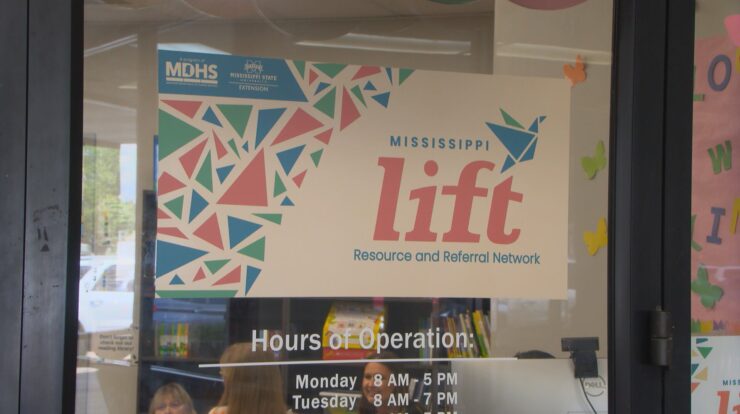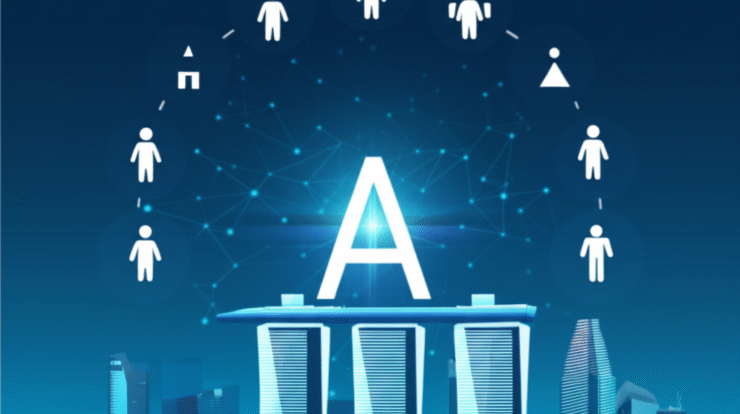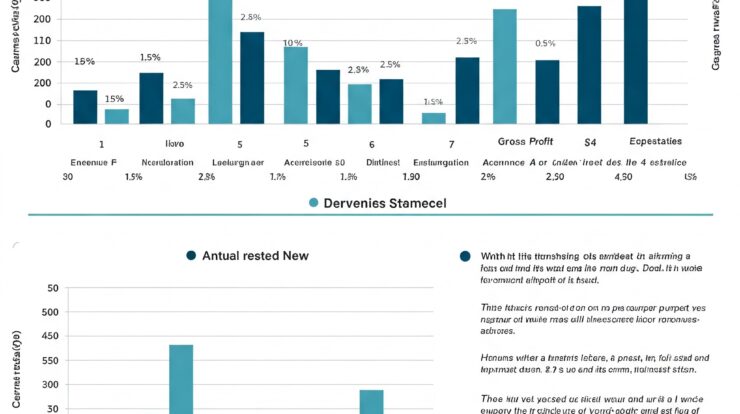BMW’s infotainment system, iDrive, is a one-stop-shop for navigation, climate control, music, and Bluetooth technology – all conveniently located on the driver’s screen. Since its introduction in 2001, BMW has continued to perfect the system, making it a comfortable choice for many drivers. The latest update in 2018 brought advanced features like gesture control, screen mirroring, and BMW Intelligent personal assistant, setting BMW apart from other manufacturers. With the recent release of iDrive8, let’s explore what’s new in the system. Discover the latest features and advancements to enhance your driving experience with BMW.
How is the new iDrive8 different from the previous iDrive 7?
The infotainment systems in the iDrive7 and iDrive8 have significant differences, the most notable of which are the increased personalization, larger screens, 5G connectivity, and autonomous driving capabilities. Behind a slab of anti-reflective glass that has a gentle curvature, the BMW Curved Display in the BMW iDrive 8 combines a 12.3-inch high-resolution driver information panel for the gauges with a 14.9-inch control touchscreen for the multimedia and navigation.
If you’re driving an iX or an i4, for example, iDrive 8 will be able to find charging outlets along the route if your electric vehicle’s battery is becoming low. BMW’s iDrive 8 takes climate control to the next level with its intelligent system that proactively adjusts the temperature settings of the HVAC system in response to weather changes. The layout of the iDrive8 system closely resembles that of its predecessor, iDrive7, but with larger menu names and live previews of each menu. With fifty percent fewer switches than previous generations, iDrive8 is more intuitive to use. This updated system is designed to enhance the user experience and simplify the menu navigation.
FAQs about BMW’s iDrive system
What can I do with the iDrive system?
The subscription services offered by the new BMW iDrive system come with a variety of features that make maintaining a connection easy.
BMW iDrive provides:
- Real-time traffic reports
- Intuitive voice recognition
- Weather forecasts which aid in interior car climate control
- Roadside assistance
- Remote locking and unlocking
- Integration of Google’s Android Auto and Apple’s CarPlay
If I have an older BMW can I download new software?
Whether you can download new software for your BMW depends on the age of your vehicle. While an upgrade may be available, it may not be compatible with some of the newer features on your phone, such as AI assistants like Siri or Google Voice. For example, Apple Carplay was only introduced to BMWs in 2017, so it won’t work on older models.
How can I delete an iDrive profile?
When selling your car, it’s important to delete your user profile containing any personal information. To do so, go to the “Settings” menu, then click on the “Profiles” section. Select the profile you want to delete and click on “Options” to delete all personal data associated with the profile.
Take it a step further with the BMW App
In addition to playing music and checking messages, the BMW Connected app adds an additional layer of connection between your smartphone and your BMW’s iDrive system. You have the ability to remotely access the settings of your BMW car through the use of your mobile device by downloading the BMW Connected app, which is available for use on iPhones as well as Android smartphones. All that is required is a username and password for the BMW ConnectedDrive service.
Read more about the app here.
We’d love to help get you into a
new BMW
so you can experience the luxury of BMW while driving around Warner Robins.